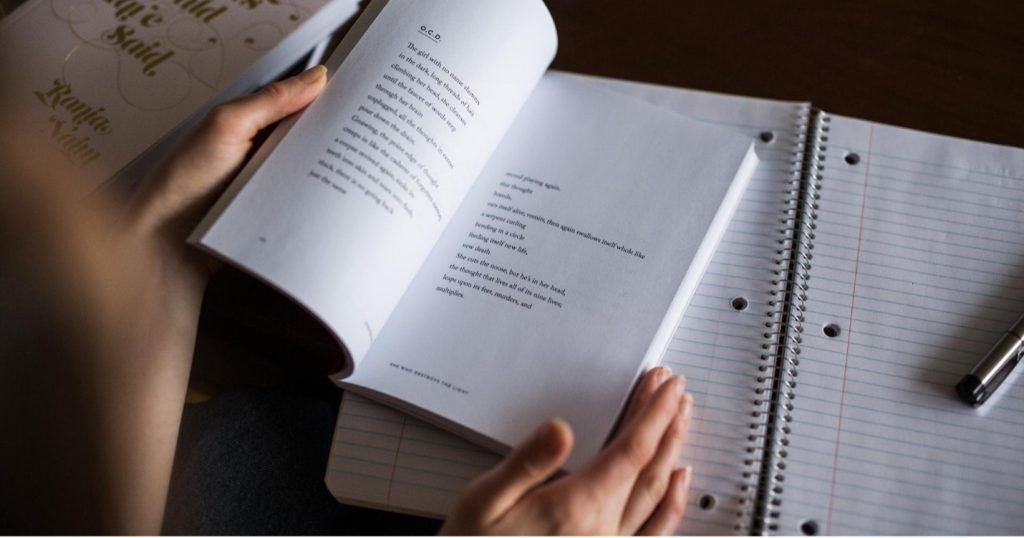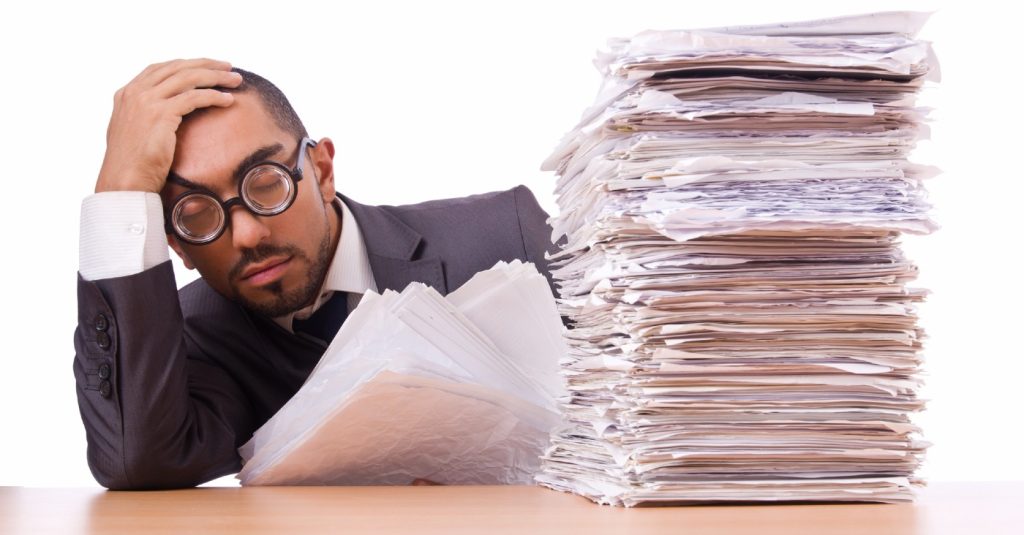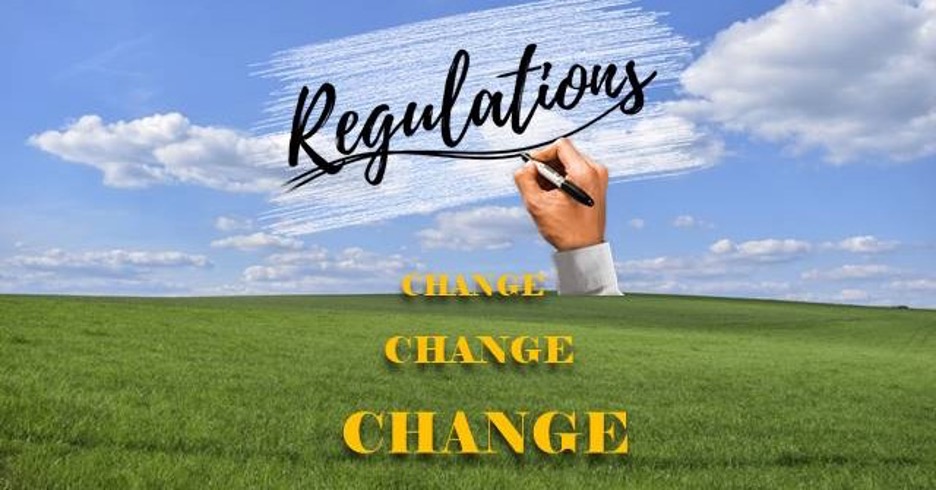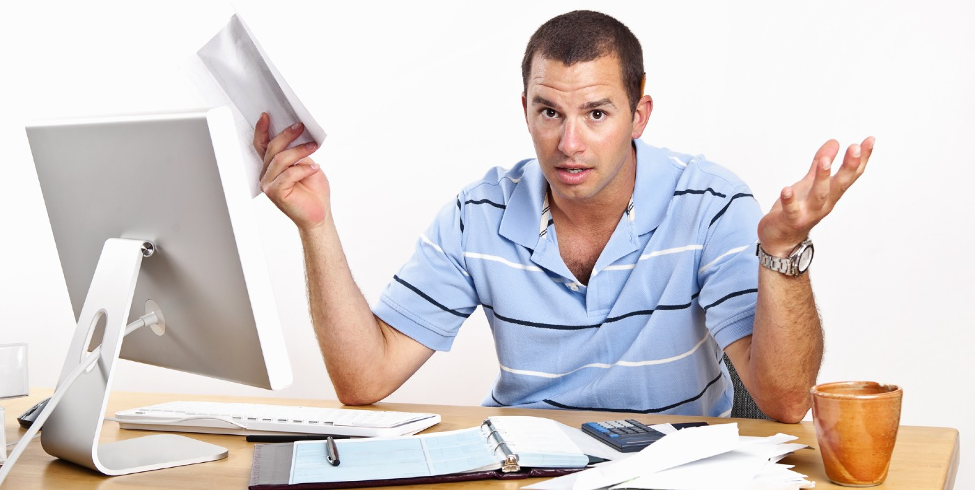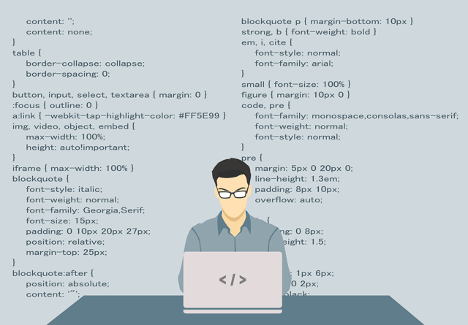Doing the Translation Tango
We live in an interconnected world and conduct business in a sprawling global economy. While English has become the international language of business, it’s not the language of consumers everywhere. The linguistic landscape is quite broad. If your company wants to succeed in doing business around the world, or among different communities closer to home, it’s important to reach consumers in their own language and acknowledge local cultural nuances. Communicating with consumers in local languages may be more important than low prices. A localized communications approach also helps to build trust, credibility, and loyalty to a company or a brand. From a practical standpoint, multi-language documents reduce confusion, incidents of misuse, or even accidental injuries from lack of clarity. Sticking to English only can come across as arrogant and culturally tone deaf. The challenge of a multi-lingual communications approach is in the logistics. If you maintain a large library of documents in several languages, doing translations accurately and on time can be time consuming, expensive, and risky. Even if you employ excellent translators, mistakes and omissions can easily creep in, especially when staff is in a rush. Just tracking changes and organizing documents can be a daunting task. When you also consider that multi-lingual adaptations encompass factors beyond words, like color schemes, currency formats, exchange rates, changes to addresses and other information, the task becomes even more challenging. Take, for example, making changes to templates you must replicate in multiple languages. When you alter or update one template, you must repeat the task for all language versions. Doing this manually takes time and raises the potential for error, especially if people making the changes aren’t fluent in all the languages needed. A Master Template is a Better Way A more efficient and less risky approach is to create a single template for documents, such as account statements, that can be adapted in other languages. The static architecture of the document, with colors and column headings, will be translated automatically as each statement is prepared. Using a document composition system such as Eclipse’s DocOrigin, programmers essentially treat different languages as variable information. They attach a value or identifier to each language and when a field calls for the specific language-related data, the appropriate language, such as Spanish, French, or Mandarin is inserted in that field. The document retains its static structure and static content, but you’re controlling the language-specific areas with variable data. Designers and programmers can define sections to include information such as headers and footers, captions, column headings, and common large text blocks in any selected language. They can also control signatures, contact information, logos, or color schemes. This is commonly referred to as a Master Global Document strategy. It’s an efficient way to support the format consistency of documents such as invoices, statements, labels, forms, or instruction stickers, while efficiently and automatically adapting them for multiple audiences. The benefits of a Master Global Document strategy are many. They include fewer redundancies, time savings, fewer mistakes, more control of your data, easy updates, maximized productivity, or even less testing time for postal or printing requirements, since a design can be tested with a single template. You’ll also make sure information such as terms and conditions or instructions are always up to date, creating less confusion among consumers. Think how much they will appreciate that. In an increasingly connected world, yet one where consumers want to be treated as individuals, it only makes sense to streamline the process for talking to them as they prefer.
Read More