DocOrigin FilterEditor is a Windows GUI application used to create filter definitions (.xfilter)
DocOrigin Merge uses these filter definitions to parse overlay print or report output and extract field data. By using filter definitions, Merge is able to replace legacy printing applications with modern dynamic forms and documents without costly or complicated integration with the legacy applications.
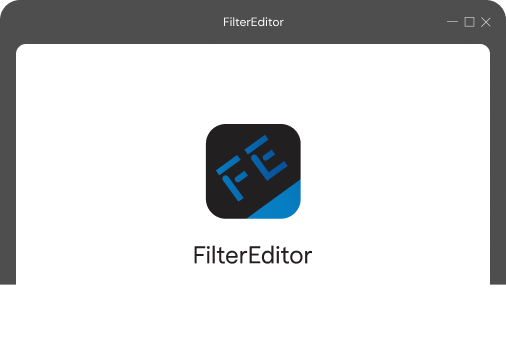
Streamline Your Data Processing
FilterEditor enables the designer to display a representative output file on-screen and to identify key text that signals the start of various sections of information. A series of “rules” are developed that provide a road map for identifying all of the required information in the file. As each section of the output is identified, secondary “actions” can be added which extract data located in that section. When the resulting filter definition is run by the Merge filter processing engine on an production data file, an XML data file is created which is used by Merge to create DocOrigin output documents. FilterEditor also provides an XML preview feature that shows the actual XML structures as you define the rules, eliminating any guesswork as to what will be generated.
FilterEditor can accommodate a wide variety of data input, such as files with various symbolset/codepage usages and carriage control characters, or multi-page input with classic repeating sections.
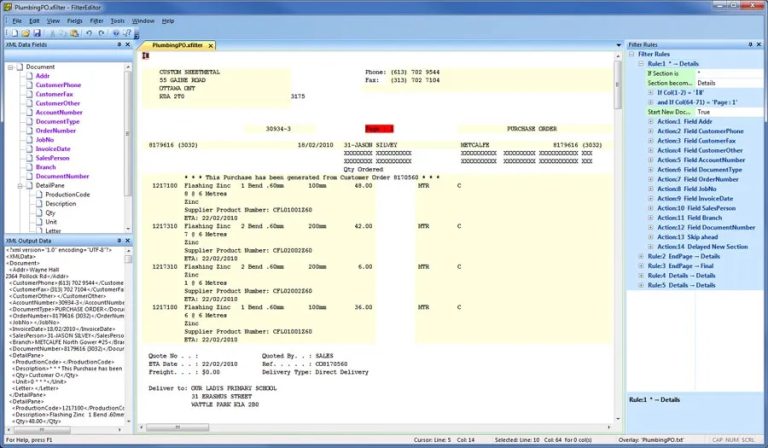
Business Communications Center
Our Business Communications Center™ customer management software solution provides an intuitive user interface for Marketing, HR, and Legal departments.
Learn MoreDesign
All of the UI elements and tools in DocOrigin Design are specifically created and tailored to real business form and document template design.
Learn MoreFolderMonitor
DocOrigin FolderMonitor is an automation application that runs as a background task waiting for “submitted” data or tasks to perform.
Learn More