DocOrigin Design is the document/form template drawing tool
The templates that Design creates are used by DocOrigin Merge to generate output documents
DocOrigin Design is a Microsoft® Windows® application, that provides a simple, intuitive GUI drawing system. All of the UI elements and tools in DocOrigin Design are specifically created and tailored to real business form and document template design.
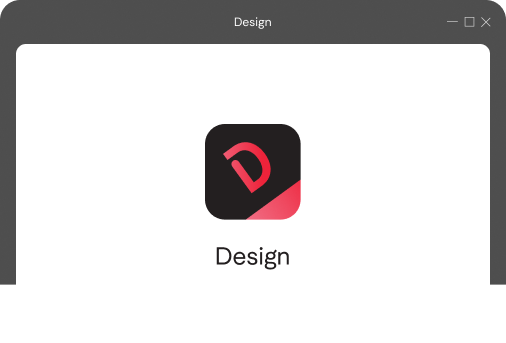
Universal Template
Comprehensive Drawing Primitives
With DocOrigin Design you can easily and quickly draw lines, boxes, text, fields, barcodes, checkboxes, graphic images, dynamic elements (panes), and dynamic tables.
Built-in Preview of Your Design
DocOrigin Design has builtin preview commands to view your design in PDF or HTML as you develop the design. Use your own sample data file, or have the system generate a test data file for you – quickly and easily.
XML Structured Templates
DocOrigin Design template files (.xatw) are structured XML files. This structure mirrors the final output document structure generated by DocOrigin Merge. The Form Explorer window displays this structure as an additional view to the normal drawing canvas. Within the Form Explorer, the designer can select, modify, reorder or rename objects.
Unicode Compliant Text
All text handling in the DocOrigin product uses standard Unicode character encoding including appropriate support for UTF-16 handling of conjugate pairs. This means there is no need to manage 8-bit symbolset switching. All text and field objects include handling of typeface, size, style (bold, italic), color, and underlining. As well, automatic conversion of RTF encoded text enables convenient cut/paste from external word processors.
Merge
The DocOrigin Merge stream dictates the template elements – tables, repeated sections, and pages – that appear in the output stream.
Learn MoreFolderMonitor
DocOrigin FolderMonitor is an automation application that runs as a background task waiting for “submitted” data or tasks to perform.
Learn MoreFilterEditor
DocOrigin FilterEditor is a Windows GUI application used to create filter definitions (.xfilter) that can the be used in DocOrigin Merge.
Learn More