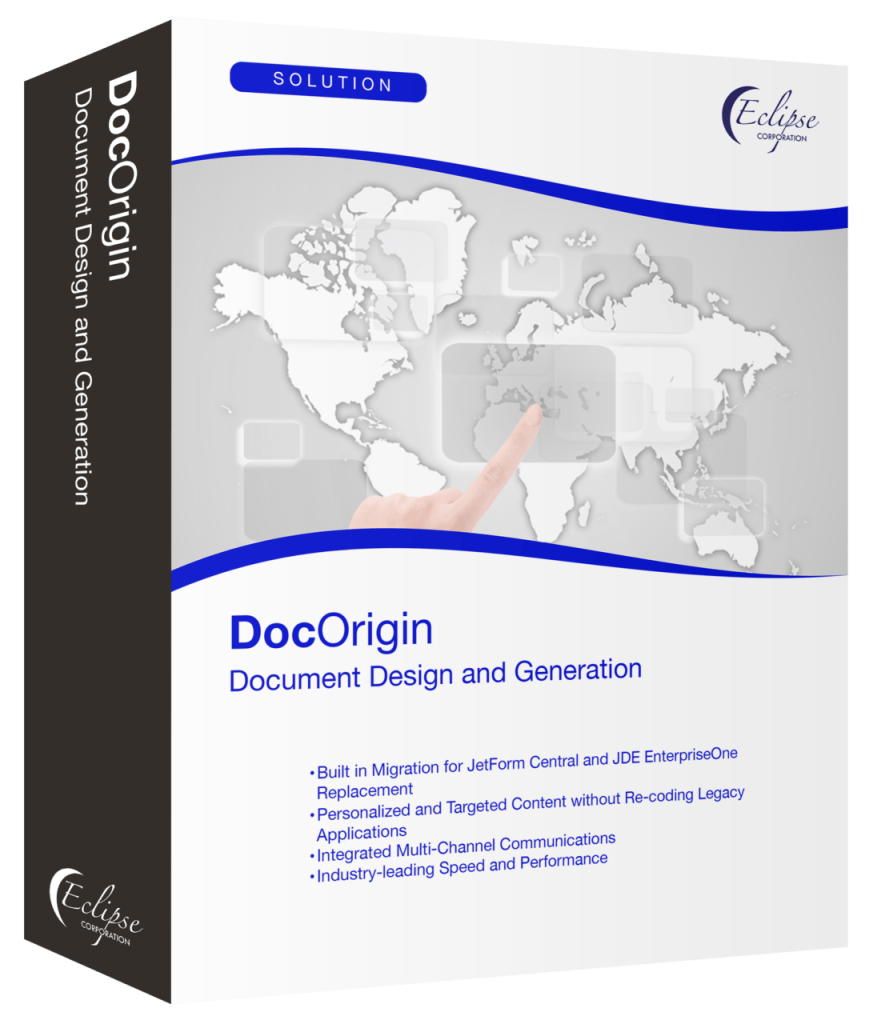What are you waiting for?
Maybe you’re thinking that your current product “just works” and has continued working for a long time. So, why would you want to change now?
Because:
- Outdated, antiquated forms software outputs outdated, antiquated forms
- Your forms software is no longer updated and supported
- Using unsupported software may create an ADA compliance issue
- The underlying operating system is, or will soon be, un-supported
- Your current software lacks contemporary features
- You are not communicating electronically
Updating to new forms technology isn’t as scary as you think!
Consider:
- There are forms solutions available with rapid migration tools
- You can use the data your current ERP system produces now
- When you do upgrade your ERP, you can use new data formats
Maybe you are just afraid of change, anything new. What worked and was most efficient then is not the solution for now. These legacy software solutions have been great building blocks. Just imagine how you could benefit from an upgrade with greater innovation.
Maybe you are afraid of the cost of change. This is a reasonable concern but there are options out there to make this change easier. Scalable pricing is the way to go. Look into a solution that can provide you everything you need but also provides scalable pricing that meets your company’s budget. Want the same performance and features expected by the Fortune 10 at a price you can afford? You can have it!
Maybe you are afraid of the time that you believe will be spent or lost in migrating to a new software. It’s faster than you think! You can convert your Adobe Central and LiveCycle templates in seconds! Convert PDF forms and documents into templates in minutes! There are tools that will provide some automation for converting most legacy forms templates, so you shouldn’t have to start from scratch.
Maybe you are afraid of tackling this on your own. Look for a product with stellar support and have a smooth transition. Assistance with migration on a template-by-template basis is possible. Migration does not have to be All or None. You can have your current system running along with the new system and migrate one form or document at time. Then, when everything is migrated, you can shut down the old system. This provides a smooth transition, with little or no disruption to your critical document generation processes.
Maybe you haven’t thought about the consequences of using unsupported forms software. There is no one to call for help when problems arise. You should switch to a product that is still actively developed, upgraded and supported.
Maybe you just don’t know about some of the amazing features that are now available with new technological advances… and the great benefit these features can bring to your company. Consider:
- Omni-channel delivery – meet your customers where they want to be met – email, SMS, portal, fax, print
- Add relevant, real-time Customer Communications to existing forms and documents without modifications to your business software. (no scripting or changes to your business software)
- Adaptive HTML, HTML Dynamic Fillable Forms, PDF/UA (for Visual Disabilities), PDF/A-3,
- Reliability of 99.995% up-time as well as performance and features expected by the Fortune 10
Maybe you are ready to upgrade and be supported by the best! If so, check out DocOrigin and contact us today to see how we can help you move your forms, documents, labels and customer communications software forward!