Rapid Migration with Minimal Disruption: Automates the conversion of JetForm/Adobe templates, for a fast, efficient upgrade.
High-Performance Document Generation at Scale: Handles large-scale transactional documents and personalized communications with
speed and precision for improved output quality.
Effortless Integration with Existing Systems: Integrates seamlessly with your current infrastructure without requiring costly software changes.
Dynamic Document Content: Adapts forms and documents automatically to varying data inputs without manual adjustments.
Multi-Channel Delivery: Delivers documents via email, print, and SMS, meeting customers’ preferred communication needs.
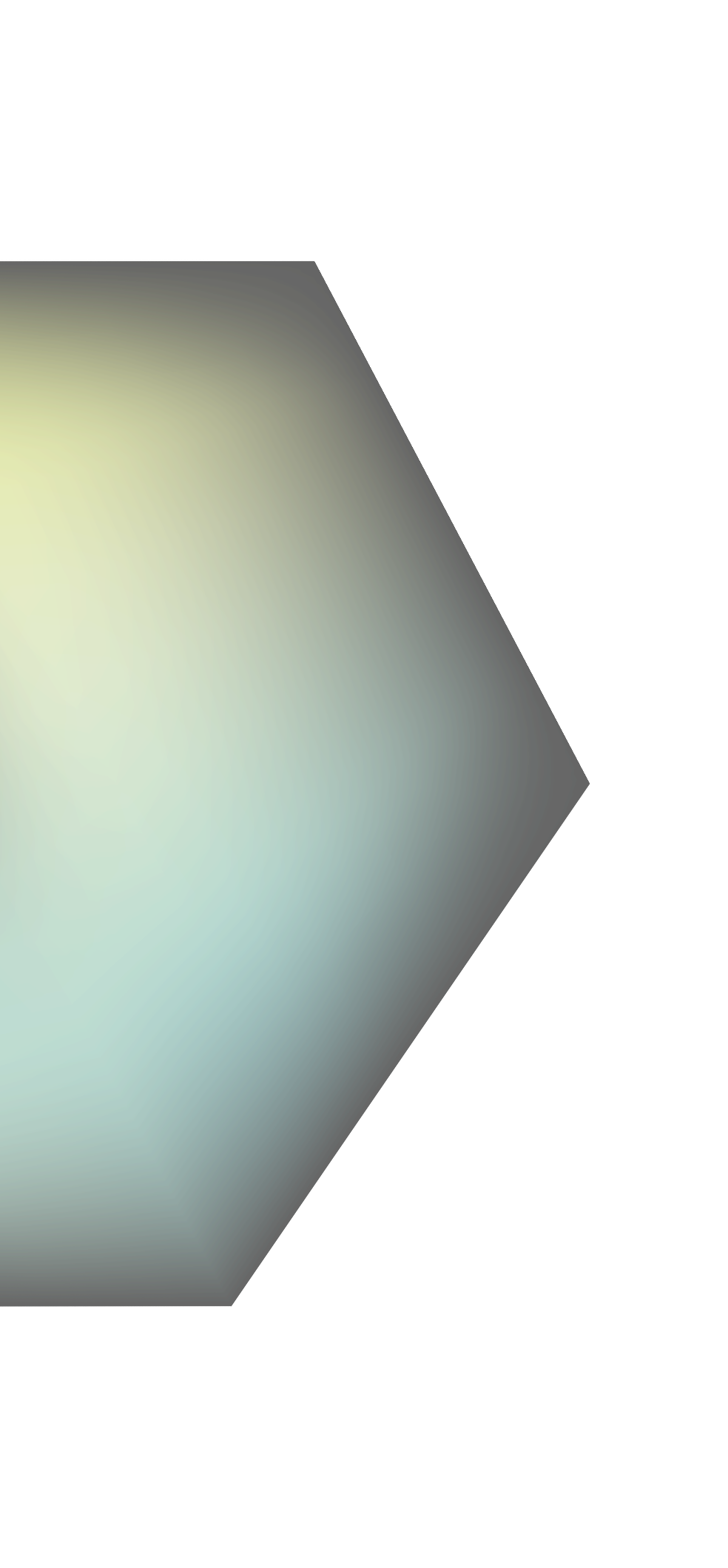

At Eclipse Corporation, we understand the unique challenges of replacing a sunset document generation solution like Adobe Central. Our expert team, backed by over 30 years of experience, specializes in helping companies modernize their document technologies while maintaining compatibility with existing systems.
Access the Eclipse Form Conversion Service (EFCS), our comprehensive template conversion solution. Instantly convert your Adobe LiveCycle XPD’s and JetForm IFD’s into the DocOrigin format. This service leverages your current work product, significantly reducing migration time and effort.
DocOrigin supports parallel operations, allowing you to migrate at your own pace without a “flip the switch” requirement. This approach promotes a smoother, more flexible migration from Jetform/Adobe Central.
Built-in and custom data filters allow you to use your data in its existing format and file type. Whether you rely on an ERP, home-grown, or legacy application, DocOrigin seamlessly integrates without additional programming, saving your IT team valuable time.
DocOrigin’s stand-alone platform, featuring non-proprietary files and open XML standards, runs alongside your existing business applications, avoiding major server architecture changes and simplifying the migration from Adobe systems.
Eclipse Corporation provides boutique, hands-on migration services. With over 30 years of experience, we work directly with your team or independently, crafting a solution tailored to your needs and timeline for replacing Adobe systems.
Thousands of businesses, including leaders like McKesson and AT&T, have already chosen DocOrigin as their preferred Jetform/Adobe Central replacement. Don’t get stuck with outdated technology—upgrade to DocOrigin today.
Contact us to discuss your migration needs and schedule a personalized demo.