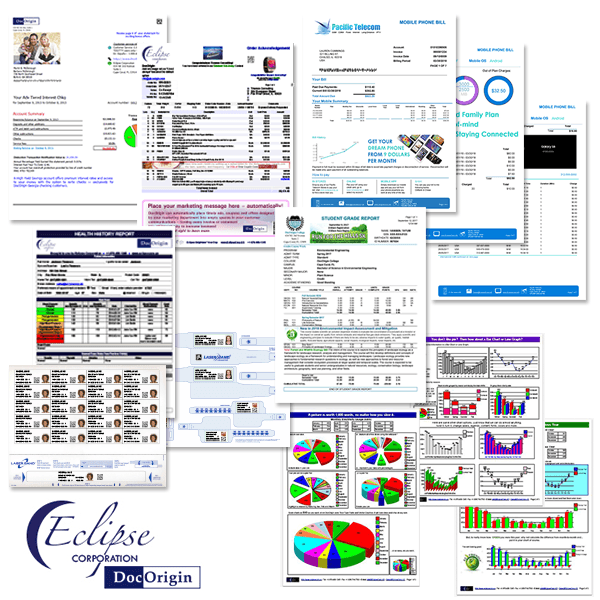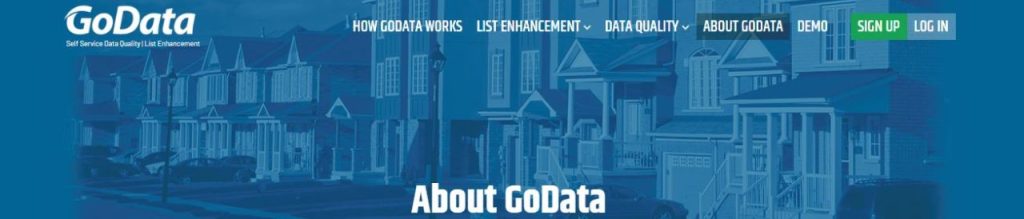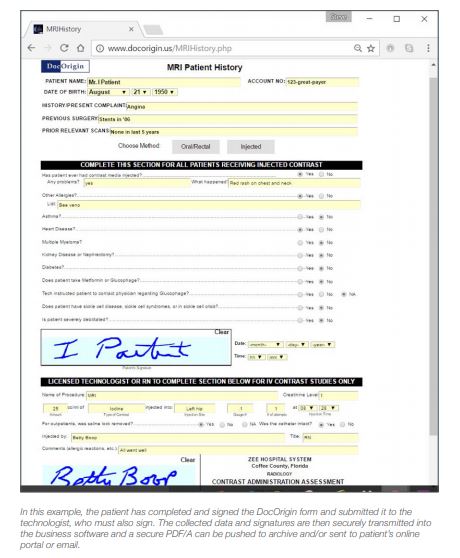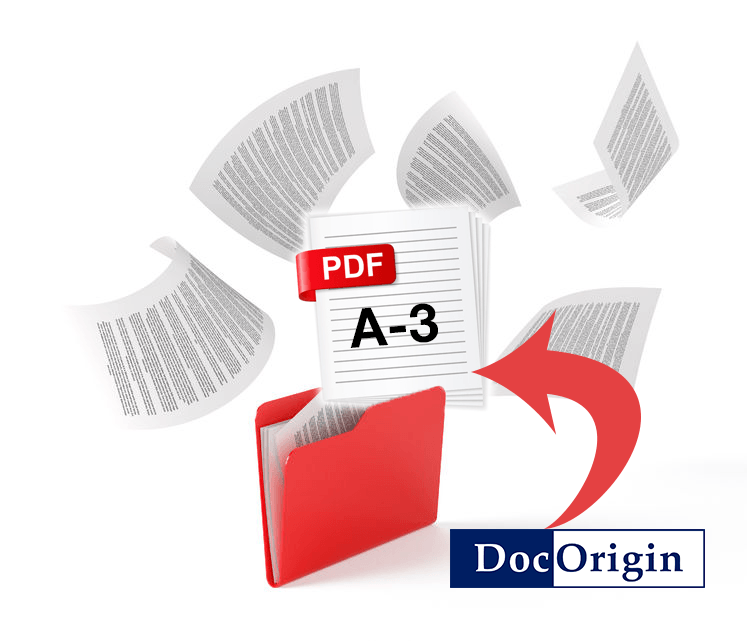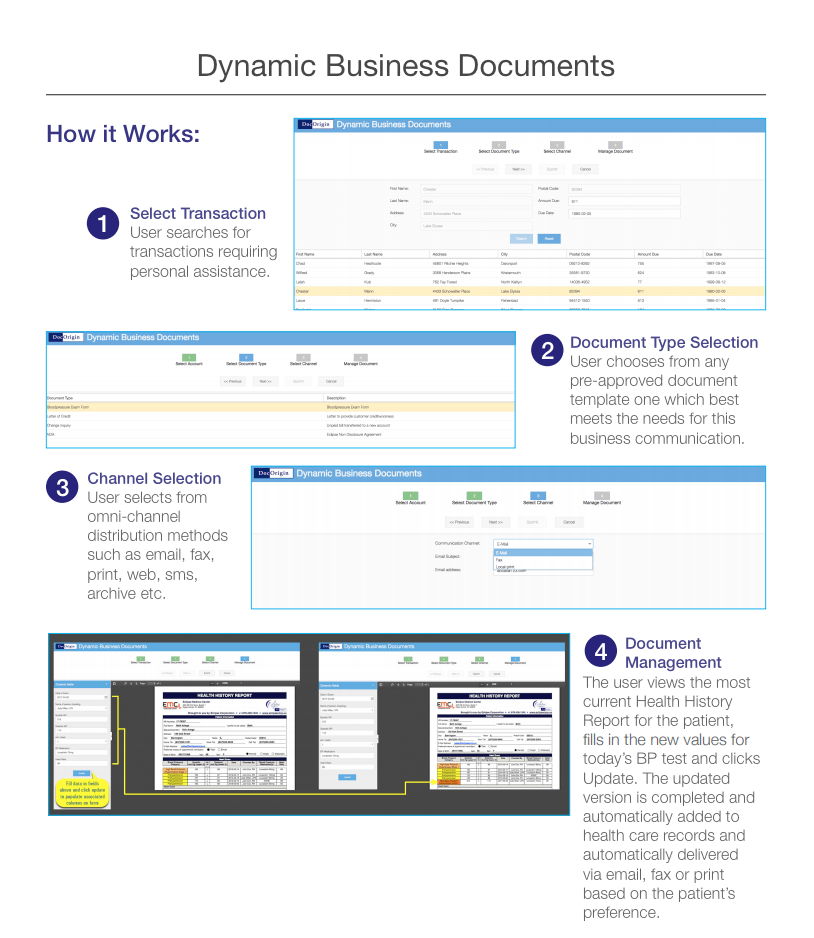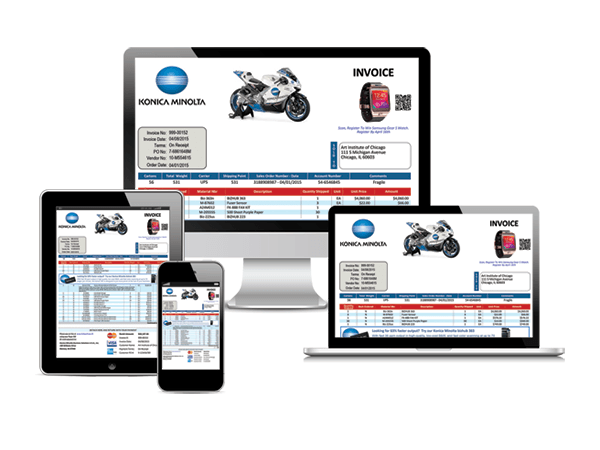Eclipse Corporation Expands Support and Performance for Zebra Printers
We’ve recently shared some important news: DocOrigin has been enhanced to drive Zebra® printers at rated speeds when used in a single facility installation or globally distributed printing environments. The Zebra/DocOrigin partnership is so beneficial to customers because: Read the full press release here.
Read More